Today, I’ll be revealing to you methods which you can use to eradicate shortcut virus from your windows PC or PenDrive. If you’re already a victim, then any of the three methods I’ll be revealing to you would definitely work fine…. And guess what? These techniques would eradicate shortcut viruses for good from either your PC or pendrive.
Shortcut virus is known
to be a very harmful virus that does converts most of our important
programs to shortcut folder icon and keeps the original content hidden.
This virus has been on existence for years, and it’s one of the
commonest viruses known with high spreading rate.
How to Permanently Remove Shortcut Virus?
1.You can remove shortcut virus using CMD
2. You can remove shortcut virus via an Antivirus
3. You can remove shortcut virus using shortcut virus remover
Let me quickly highlight these techniques…..
1. How to Remove Shortcut Virus using CMD
As known, CMD aka command is a special interface to execute so many tasks. So, to make use of command prompt to remove shortcut virus, simply implement the below procedures.
1. 1. >> Go to start >> RUN (or use win + R) and input cmd
2. >> Next, go to the directory the virus is based on, maybe your pendrive directory (for instance let’s say the pendrive is g: ) simply input g: on the command prompt window and hit enter as seen in the image below.
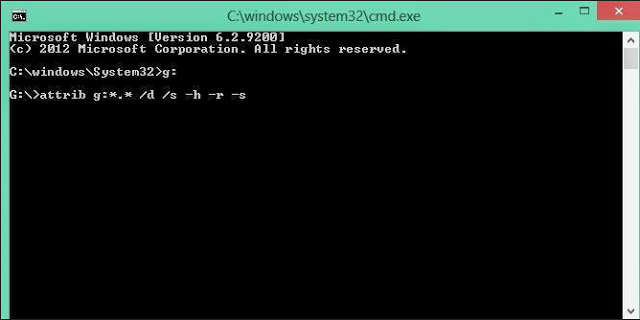
3. 3. After that, input the below command as seen in the image above… remember to replace “g” with the directory of your pendrive or system or whichever drive you’re trying to eradicate the shortcut virus from.
attrib g:*.* /d /s -h -r –s
4. 4
4. Hit enter and you’re done.
You can check back on the drive and you’ll notice that all shortcut viruses existing on that drive is eradicated and original content is restored.
2. Removal of Shortcut virus using Antivirus
By now, you should know that with the help of antivirus softwares, removal of computer virus becomes easy. So, all you need is a strong computer antivirus, install on your system and you’re good to go.
3. Shortcut Virus Removal and USB Fix
If you don’t want to use antivirus software, or use command prompt technique, then this is also a better way to remove shortcut virus from your pendrive or computer. The shortcut virus removal software is a program focused to eradicate shortcut virus permanently from any drive. With this program, all shortcut viruses existing in your system would be removed automatically.
Download Shortcut virus remover & USB fix
SoIf you’re looking for the quickest and easiest way to remove shortcut virus from your computer or pendrive, I advise you make use of the shortcut virus removal and usd fix software.
That’s it on how to remove shortcut virus from any pendrive or windows computer.


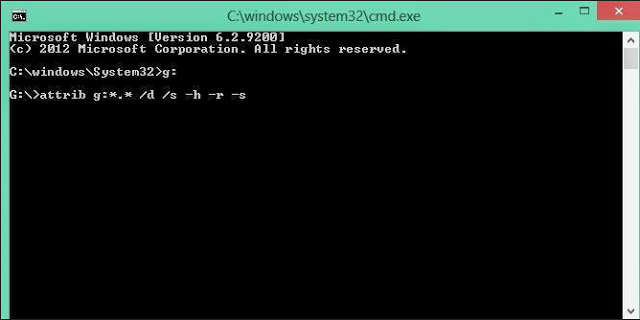










Post a Comment